Back To School iMovie Trailer
Several people have asked me what a good first iPad project would be. My suggestion was to start with a whole class iMovie trailer using one iPad. Trailers look very impressive, but are fairly easy to make. I made the trailer below using the Superhero theme as a whole class lesson. I put my iPad under the document camera so that the students could see what I was doing, step by step. I found this to be clearer than Apple TV, since my students could actually see my fingers and what they were touching.
Using the Outline titles, we tapped on the text that we wanted to change and could simply type in our own movie title and group names.
We then took the pictures we wanted using the Storyboard tab in the middle of the screen. iMovie also suggests what type of picture or video you might want to take, like group or action shots. One thing that is a little limiting with trailers is the fact that you must use the number of photos they have preset. If you don't add your own photo, you will see the gray picture that says "group" or "action" in your finished trailer. If you need to be able to customize the number of pictures you use, you may be better off making a regular movie. My students, on the other hand, had a blast coming up with new photo ideas to fill each frame!
We then previewed our trailer by pressing the play button. iMovie automatically adds the music, special effects, and transitions, so we ended up with a very professional looking movie trailer! We later shared it with all of the Room B families on Back To School Night! It was a great way to get the students and families excited about technology integration in our classroom!


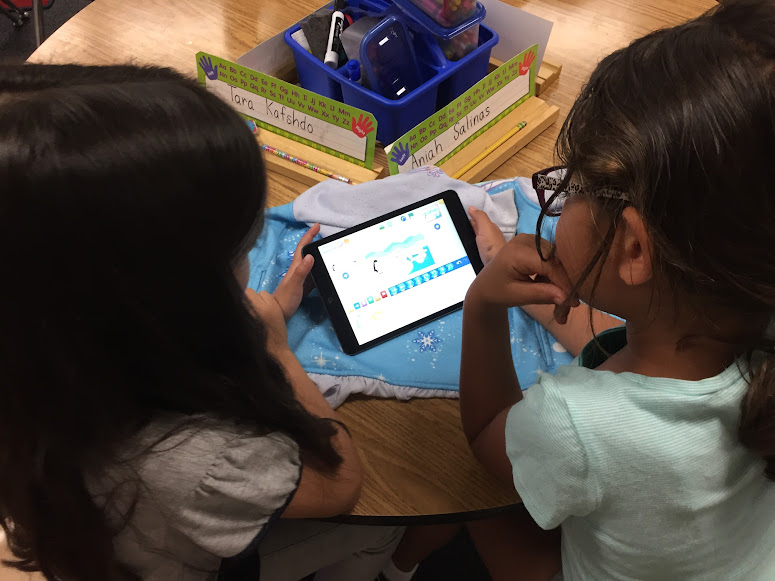
Comments
Post a Comment