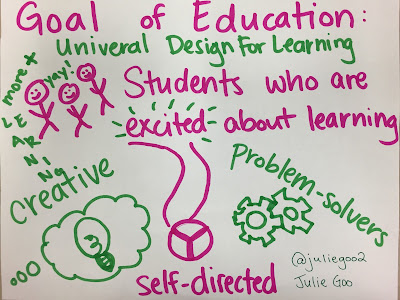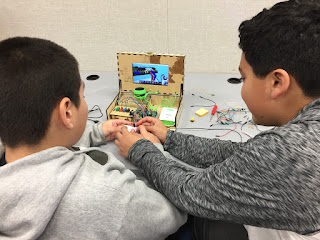Campbell Family Code Night 2017

We held our first ever Campbell Family Code Night last week at Rosemary! We had over 100 CUSD families sign up to explore and learn how to code together! It was so exciting to join this nationwide movement to engage all families in learning computer science. We were so fortunate to be about to collaborate with School Linked Services and Measure A to provide funding for this event. Thank you to Casey Agena from the Santa Clara County Office of Education STEAM Team for being our coding facilitator! If you would like to host your own Family Code Night, download your own event kit here: www.familycodenight.org/ All families also got to create a Lectrify circuit bracelet to remind them of the spark for learning together that was started on Family Code Night!