5th Grade 3D Printing and Modeling Cell Project on TinkerCad
I got so busy at the end of the school year that I wasn't able to post a lot of the really cool STEAM projects that were going on in CUSD! So now that it's finally summer, I have time to go back and highlight some of these great projects. One of the most memorable projects was the 5th Grade 3D modeling and printing cell project with Amanda Haugh's class at Forest Hill.
After learning about plant and animal cells in science class, we had students draw a diagram of one of the cells. Amanda also had the students do a close reading of an article that documented how 3D printers are being used in the medical industry to replicate essential body parts. We then had students sign-on to TinkerCad using their district Google Accounts and go through the self-paced tutorials at www.tinkercad.com On average, it took the students about 3 - 5 hours to complete all of the basic tutorials. A three button-mouse is preferable to use all of the features, but a trackpad can also be used. Since it is web-based, TinkerCad even works well on Chromebooks!
We then paired students up to design either a plant or animal cell 3D model. It was amazing to see how the students manipulated the basic geometric shapes to create more complex ones by utilizing the hole features, angles, and mirroring options. We also discussed the importance of creating the different parts of the cell to scale and how to convert different units of measure. When students were pleased with their models, we showed them how to save it as an stl file and how to save it on to their google drive. Finally, we printed the files using an Afinia 3D printer from http://www.octave.com/.
Amanda and I will be presenting about this project and some of the others that we worked on this year at the EdTech Innovation Summit on August 14th. Registration is free and is open to all silicon valley teachers and administrators: http://edtechinnovation.sccoe.org Be sure to sign-up for our workshop "Real, Relevant, and Rigorous STEAM Integration" starting at 11:15 a.m. We look forward to seeing you there!


After learning about plant and animal cells in science class, we had students draw a diagram of one of the cells. Amanda also had the students do a close reading of an article that documented how 3D printers are being used in the medical industry to replicate essential body parts. We then had students sign-on to TinkerCad using their district Google Accounts and go through the self-paced tutorials at www.tinkercad.com On average, it took the students about 3 - 5 hours to complete all of the basic tutorials. A three button-mouse is preferable to use all of the features, but a trackpad can also be used. Since it is web-based, TinkerCad even works well on Chromebooks!
We then paired students up to design either a plant or animal cell 3D model. It was amazing to see how the students manipulated the basic geometric shapes to create more complex ones by utilizing the hole features, angles, and mirroring options. We also discussed the importance of creating the different parts of the cell to scale and how to convert different units of measure. When students were pleased with their models, we showed them how to save it as an stl file and how to save it on to their google drive. Finally, we printed the files using an Afinia 3D printer from http://www.octave.com/.
Amanda and I will be presenting about this project and some of the others that we worked on this year at the EdTech Innovation Summit on August 14th. Registration is free and is open to all silicon valley teachers and administrators: http://edtechinnovation.sccoe.org Be sure to sign-up for our workshop "Real, Relevant, and Rigorous STEAM Integration" starting at 11:15 a.m. We look forward to seeing you there!






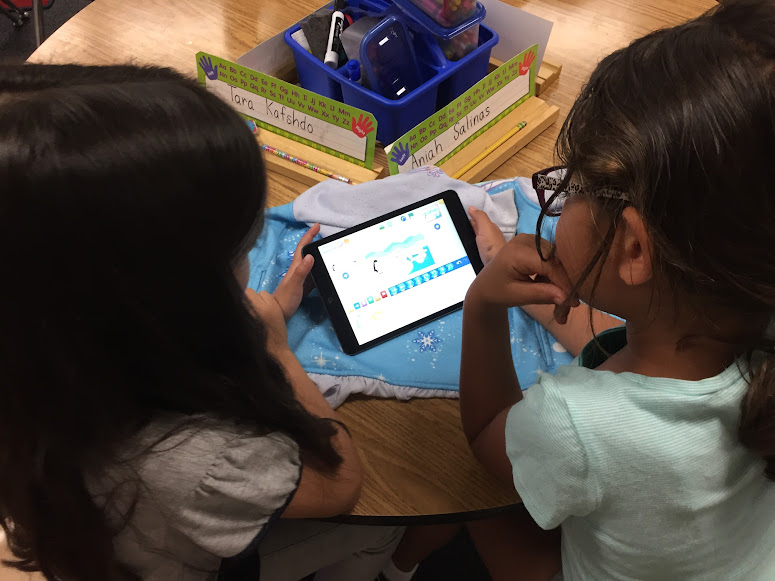
Comments
Post a Comment