1st Grade Scratch Jr. Animal Habitat Projects
We tried a new coding app and coaching model at Lynhaven last Monday! The administrators were really supportive and covered two of the class periods so that I could work with all four first grade classes. We had two classes in the room at once and all four teachers could observe and assist me at the same time. Then, after recess we switched to work with the remaining two classes, so all four teachers could observe and assist me a second time. It was ambitious to have 50 first graders working on a new project at the same time, but with 5 teachers it worked out well.
The first graders were just starting to learn about habitats and animal adaptations. So we started by having all of the students select an animal (or sprite) that they had some prior knowledge with. We then had students select a background of the habitat that their animal lived in. We chose Scratch Jr. specifically for this project, since there were pre-made background images of the arctic, desert, savannah, ocean, and wetlands. We then instructed students to select start and movement blocks. They introduced their animals and habitats by typing a text speech bubble and creating an audio recording. Students then had the option to present their finished project using Apple TV.

The teachers also told me that it was really helpful for them to have copies of the Scratch Jr. block descriptions that I found here: http://www.scratchjr.org/learn.html#blocks
The first graders were just starting to learn about habitats and animal adaptations. So we started by having all of the students select an animal (or sprite) that they had some prior knowledge with. We then had students select a background of the habitat that their animal lived in. We chose Scratch Jr. specifically for this project, since there were pre-made background images of the arctic, desert, savannah, ocean, and wetlands. We then instructed students to select start and movement blocks. They introduced their animals and habitats by typing a text speech bubble and creating an audio recording. Students then had the option to present their finished project using Apple TV.


The teachers also told me that it was really helpful for them to have copies of the Scratch Jr. block descriptions that I found here: http://www.scratchjr.org/learn.html#blocks
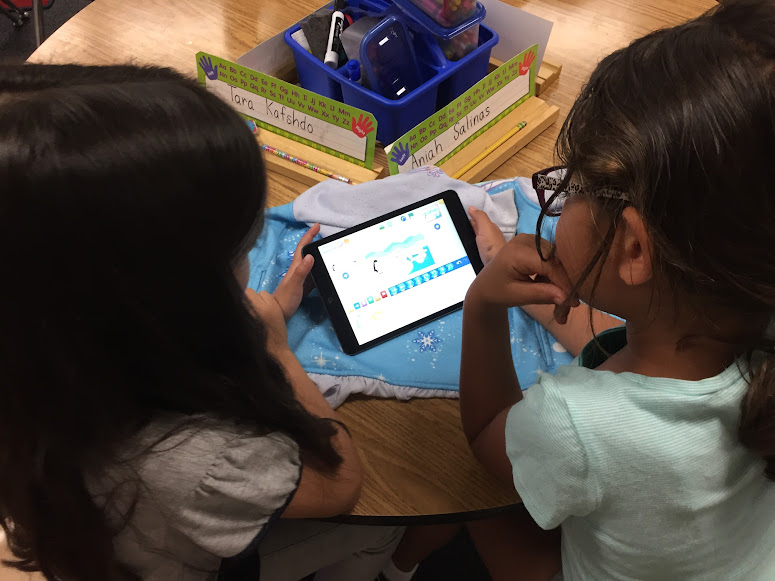
Comments
Post a Comment