Arduinos with the MESA Teachers and Students
Last Saturday, our dedicated MESA teachers (Richard Timpson and Pedro Garcia) invited me to join them at their Arduino training for students and teachers. We have a set of MakeyMakeys at all of our middle schools, and so far we have just been using the front side with the arrow keys. It was fascinating to learn about all of the advanced functions that we can now use on the back of the MakeyMakey!
We started out by learning how to program an LED light to blink on and off, how to create a light dimming switch, how to create a motion sensored light, and how to make a motor turn forwards and backwards. The Arduino Software is free to download here: https://www.arduino.cc/en/Main/Software
This was one of my first times attending a training with students, and it was amazing to see how quickly the students picked up on the coding concepts. I was even more impressed that they remembered a lot of it when we returned to school the next day and were able to teach others about it.
A few notable Arduino commands that I remembered were:
// - “comments” for human eyes only, computers can’t see it
I also appreciated the teaching tips of our presenters, as they shared their favorite free Arduino presentation tool: http://fritzing.org/download/
We started out by learning how to program an LED light to blink on and off, how to create a light dimming switch, how to create a motion sensored light, and how to make a motor turn forwards and backwards. The Arduino Software is free to download here: https://www.arduino.cc/en/Main/Software
This was one of my first times attending a training with students, and it was amazing to see how quickly the students picked up on the coding concepts. I was even more impressed that they remembered a lot of it when we returned to school the next day and were able to teach others about it.
A few notable Arduino commands that I remembered were:
// - “comments” for human eyes only, computers can’t see it
= equal to
=! not equal to
<= less than or equal to
>= greater than or equal toI also appreciated the teaching tips of our presenters, as they shared their favorite free Arduino presentation tool: http://fritzing.org/download/




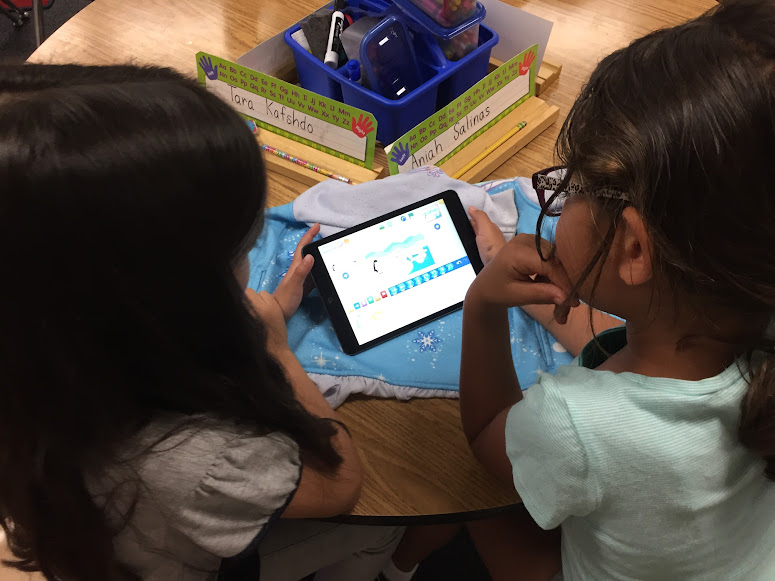
Comments
Post a Comment